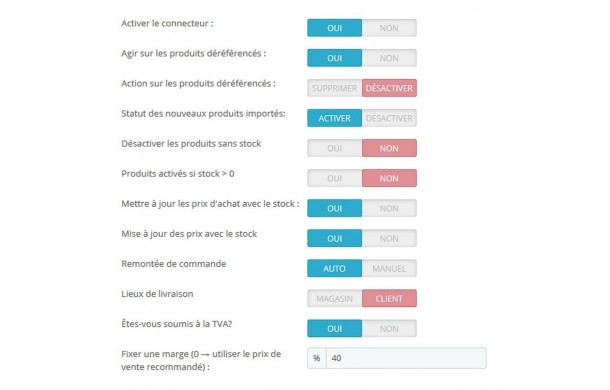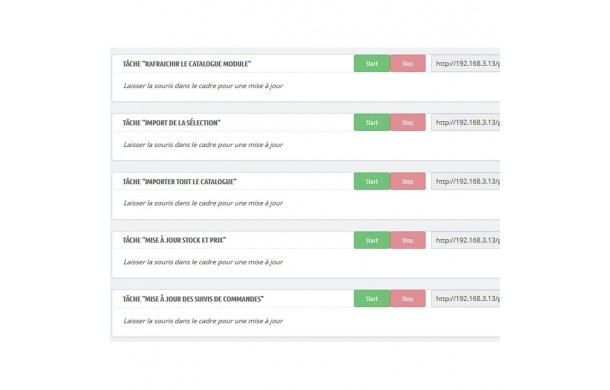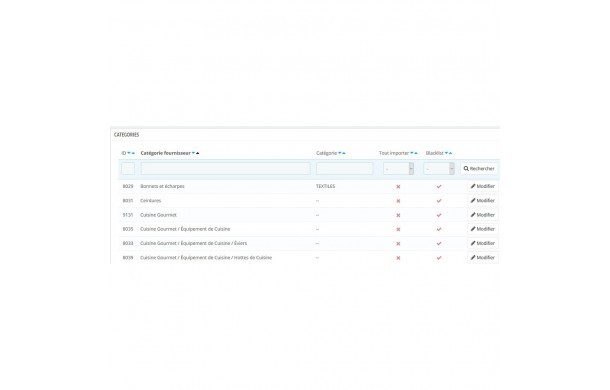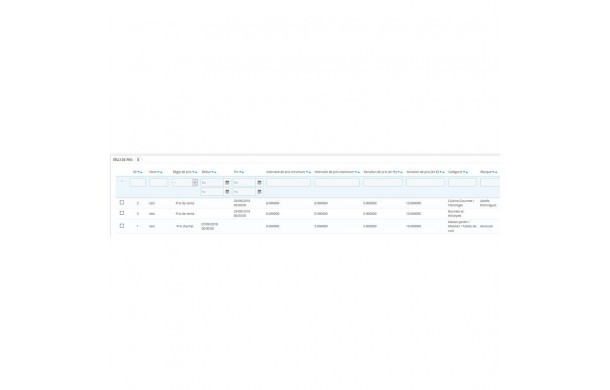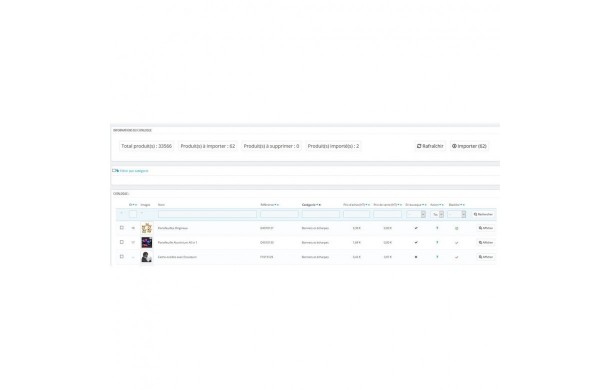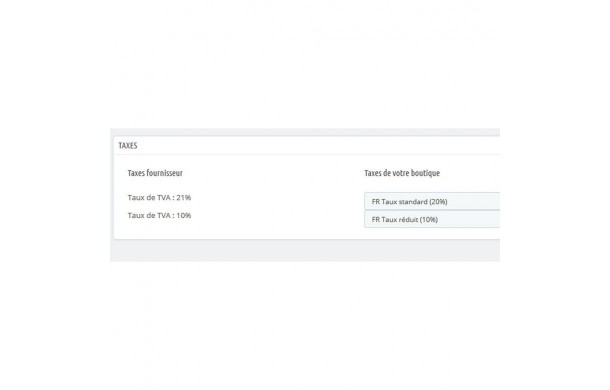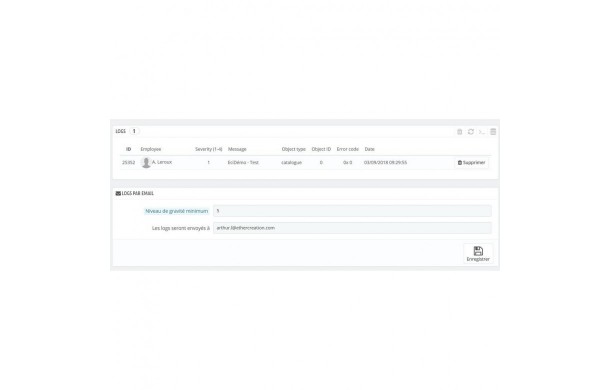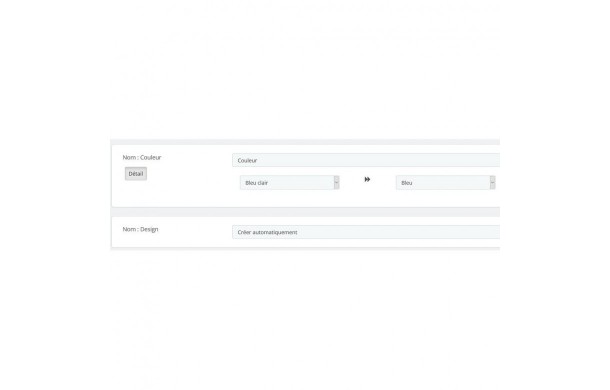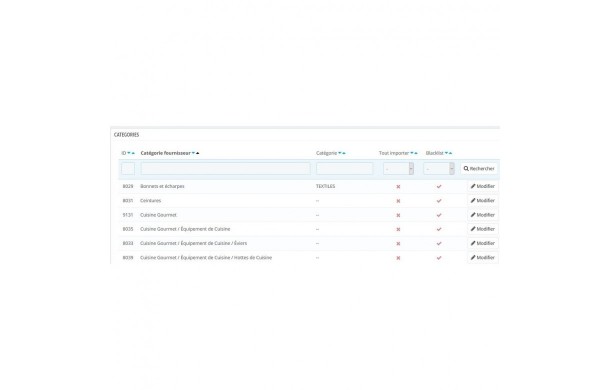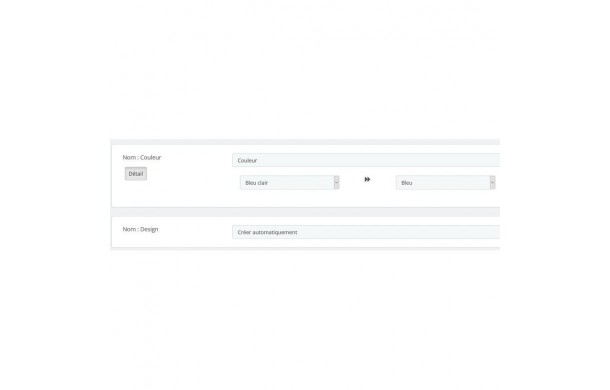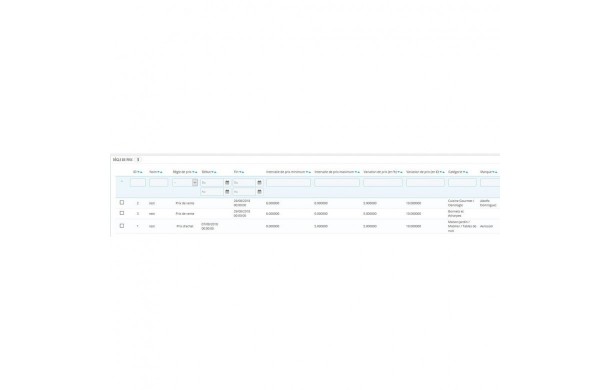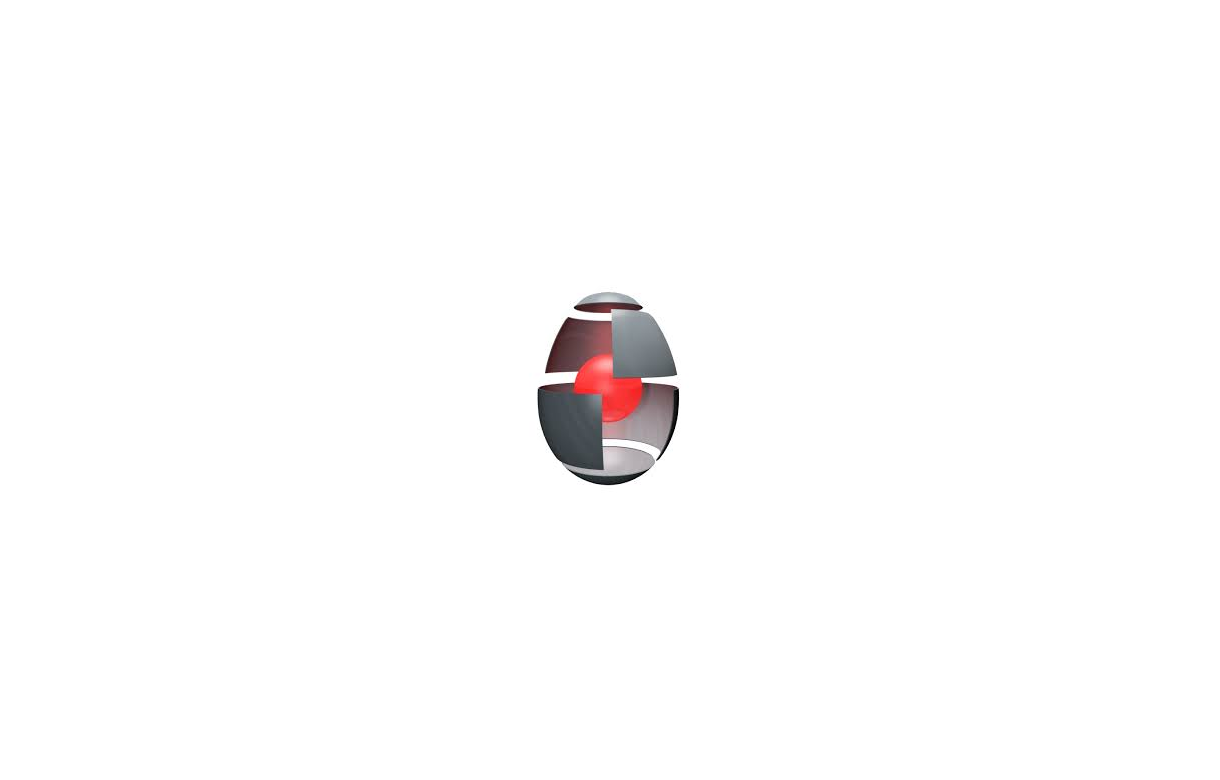Our module allows you to import your order tracking in a file in CSV format.In one click, you can now update various information of an order such as the carrier, the...

EggCrm - PrestaShop connector
Connect your ERP EggCrm with PrestaShop.
The connector between PrestaShop and your ERP.
Setting up an interface or a connector between your ERP and Prestashop brings more flexibility and time savings:
- To have perfectly updated product sheets from the data managed in the ERP:
- The families and sub-families or product categories that organize your product offer (allowing you to have a different organization between the ERP and your shop)
- All the informations of the product sheet (Weight, Sku, etc ...)
- Images and datasheets from your information system, your GED, PIM, etc ...
- Rates granted to your customers according to their commercial conditions
- Promotional campaigns
- Stocks of products with stock options (if more stock withdraw from the sale, if the stock put back for sale, etc ...)
- To synchronize the orders of your shop to make the preparation and the fast shipping of the orders more smoothly while avoiding errors of re-entry
Our connector is developed in compliance with Prestashop, which allows us to define and control all data synchronization flows, documents, ... between your ERP and your merchant site. All by guaranteeing you a simple evolution for the updates needed on the ERP or Prestashop side and to be able to evolve the connector afterwards without starting all over again.

A specific module developed in PRESTASHOP
The PRESTASHOP <=> ERP connector can be managed via a specific module that offers advanced configuration and control functions (by the site / ERP manager) of the different exchange flows:
- The configuration parameters are administrable finely in PRESTASHOP to activate all the synchronization flows to be deployed on your site, commercial nomenclatures, customers (third parties), categories (with matching and matching), taxes, characteristics (with matching and corespondances), the SEO, ...
- plan the execution of the different synchronizations and execute them manually on demand if necessary
- to consult the status of the synchronizations carried out (successful, in progress, errors and when)
- to access the detail of the logs of each execution whether it is successful or not
Shop administrator can manually trigger a sync
The connector also allows people in charge of the merchant site to manually trigger any synchronization at any time from the back office of PRESTASHOP to meet the daily or extraordinary needs of the life of the site.
This feature is interesting for our customers in the case where an urgent update is necessary and requires a refresh without waiting for the next data synchronization on the merchant site (correction of an error in the ERP, evolution of a tariff ... ).
Which data is synchronized by Prestashop connector <=> ERP?
In a classic way, the information related to the customers, to the product offer proposed online (families and sub-families, product description, ...), to the tariffs (public tariff, personalized tariffs to the customers), to the availabilities of the products (stocks) and orders are automatically transiting through our Prestashop connector.
We can add a PIM connection, logistics, WMS, suppliers, or any other source necessary for your project.
Any specific developments made in your ERP (tables and complementary fields) to satisfy business requirements can also be synchronized by adding specific business flows to your project in the connector.
Our connector is made in compliance with the standards of Symphony, Prestashop coding. So we do not modify any Prestashop Native table, and no line of Prestashop code.
In general we can connect all external sources with your Prestashop.

€1,500.00
HT
€1,800.00
Tax included
On vous recommande

Super speed Thumbnail/Image Advanced Regeneration
Price
€59.99
Improve your online store's image management with our "Advanced Image Regeneration" module. Offering a holistic and effective solution, this module enables you to...
Tickets services
We intervene as soon as possible
It is sometimes necessary to intervene in an emergency agency to make changes to your Prestashop store. With the intervention ticket, Ether Creation, Prestashop solution expert, is committed to working on your shop during the day.
Installation and / or modification of a module, Adaptation of a theme, correction of graphic bugs, Graphic creation, Creation of an option or a feature, Training in the use of Prestashop, Etc.